Highlight the last three sentences
Click the down arrow on the Font Window
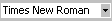
Click Arial Black
Changing a
font and the size of a font is as easy as highlighting the text and clicking the font window and the font size window on the format toolbar.Changing The Font
Highlight the last three sentences
Click the down arrow on the Font Window 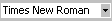
Click Arial Black
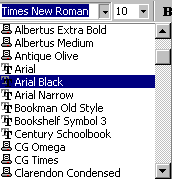 |
Changing The Font Size
Click the down arrow on the Font Size Window 
Click 14
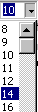 |
Word changes the font size of the highlighted paragraph to 14.
Press the Home key
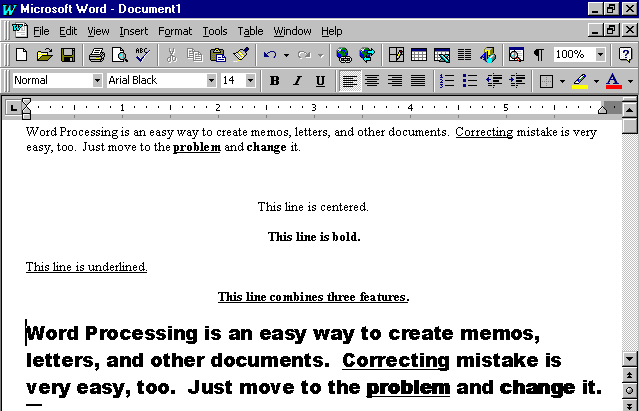 |
Notice, the previous formatting of bolding and underlining still remain with the new font and font size.
Now your turn! Try it!